Don’t Let a Bad QR Code Ruin Your Wedding: QR Code Printing Best Practices
Your wedding day deserves to be perfect—from the delicate lace on your gown to the meaningful centerpieces at each table. But in our digital age, there’s a new detail that’s just as important: your QR codes. These little squares have become a wedding essential, seamlessly connecting your physical celebration with digital conveniences. Yet, a poorly printed QR code can turn what should be a helpful tool into a frustrating experience for your guests.
Imagine this scenario: Your elegant invitation arrives in your guest’s mailbox. The creamy paper stock feels luxurious, the calligraphy is stunning, and in the corner sits a QR code for easy RSVP access. Excited, your guest pulls out their phone to respond—only to find the code simply won’t scan. They try different angles, different lighting, but nothing works. That perfectly planned moment of convenience has just become an awkward technology failure.
With the right knowledge and preparation, you can avoid this scenario entirely. Let’s walk through how to ensure your wedding QR codes work flawlessly, enhancing rather than hindering your special day.
The little things matter, and when they work seamlessly, the big day feels even more magical.
Why QR Codes Are a Wedding Game-Changer
Before diving into printing best practices, let’s explore why QR codes have become such a wedding planning essential. These digital gateways offer remarkable versatility that traditional paper simply can’t match:
Streamlining Your Wedding Communications
A single QR code can connect your guests to a wealth of information that would otherwise require multiple inserts in your invitation suite. Your wedding website, RSVP form, registry information, accommodation details, and directions can all be accessible with one simple scan. This not only reduces paper waste but also ensures your guests have the most up-to-date information at their fingertips.
Creating Interactive Guest Experiences
Beyond practical information, QR codes can enhance the celebratory aspects of your wedding. Imagine a QR code at each table that, when scanned, reveals the story of how you met that particular group of friends. Or codes that lead to a digital guestbook where attendees can upload photos and messages throughout the reception, creating a real-time memory collection.

Making Last-Minute Changes Stress-Free
Wedding planning often involves unexpected pivots. The beauty of QR codes is their ability to direct guests to digital information that can be updated in real-time. Rain forecast for your outdoor ceremony? Update your website with the indoor backup plan and your guests will have the latest information when they scan the code.
Common QR Code Printing Mistakes (And How to Fix Them!)
Now that we understand the value of QR codes for weddings, let’s address the most common printing pitfalls that can prevent them from working properly.
The Contrast Conundrum
One of the most frequent issues with wedding QR codes is insufficient contrast between the foreground (the code itself) and the background. While it may be tempting to create a soft, pastel QR code to match your color palette, this can render the code unreadable to most scanners.
The Problem: Low contrast combinations like light gray on white, soft pink on cream, or gold on beige may look elegant and cohesive with your wedding theme, but they’re a recipe for scanning failure.
The Solution: Maintain significant contrast between your QR code and its background. The classic black on white offers the best scannability, but if you must incorporate your wedding colors, test thoroughly to ensure the contrast is strong enough. Navy on cream or dark burgundy on light beige might work well while still complementing your aesthetic.
Size Matters: Finding the Perfect Dimensions
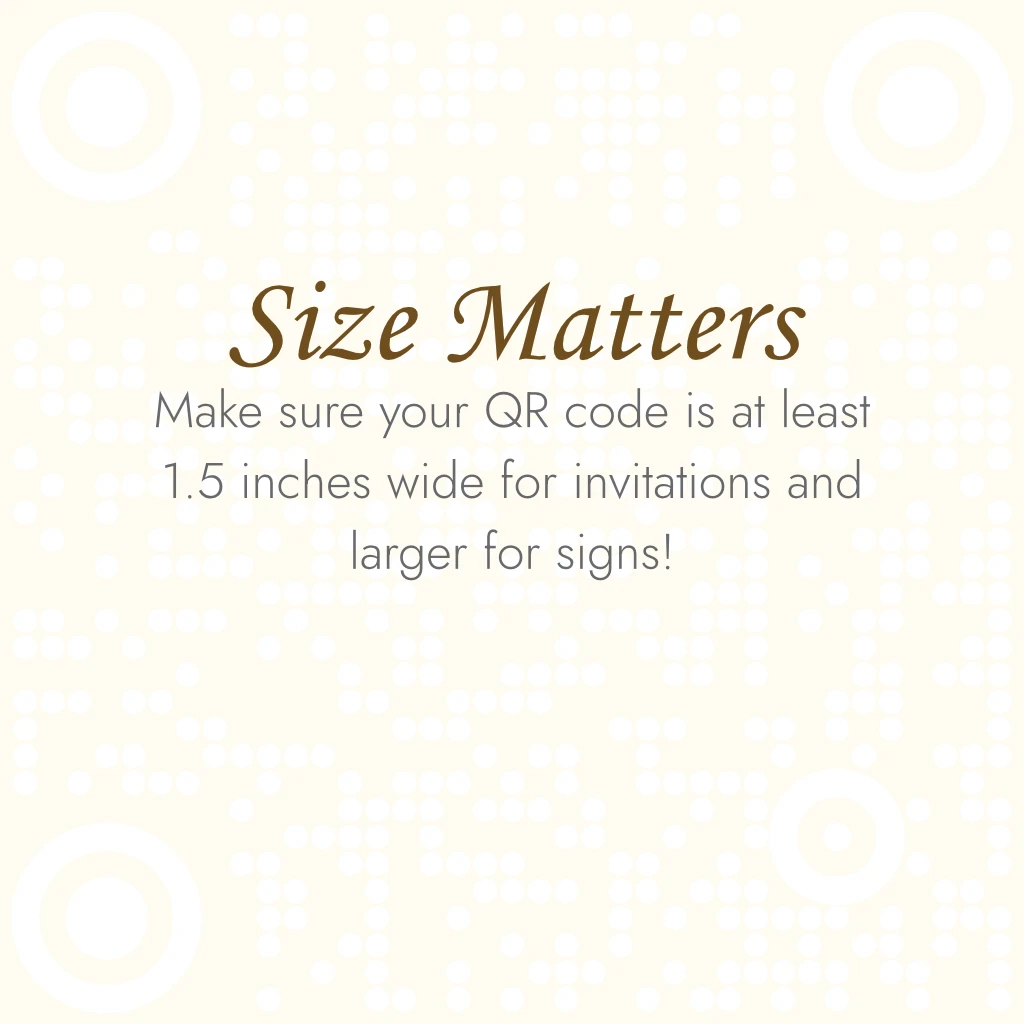
When it comes to QR codes, size truly does matter. Codes that are too small can’t be properly read by smartphone cameras, while excessively large ones may not fit within the camera frame.
The Problem: Miniature QR codes tucked into the corner of your invitation might look discreet, but they’re often too small for reliable scanning. Conversely, oversized codes on signage might require guests to step back considerably to capture the entire image.
The Solution: For printed materials that will be held in hand (like invitations or programs), aim for QR codes that are at least 1.5 inches square. For signage or displays, use this formula: For every 10 feet of expected scanning distance, increase your QR code size by approximately 1 inch. For example, if guests will be scanning from 3 feet away, a 2-inch code should suffice; if they’ll be scanning from 15 feet away, aim for a 2.5-inch code.
The Beauty of Customized QR Codes
Your wedding stationery reflects your personal style—and your QR codes should be no exception. The good news is that with proper design techniques, you can create stunning customized QR codes that are both beautiful and functional.
The Opportunity: Modern QR code technology allows for creative customization including photo backgrounds, color adjustments, and stylistic elements that can transform a plain black and white square into a design element that enhances your wedding aesthetic.
The Best Practices: When customizing QR codes with photos or decorative elements, follow these guidelines to ensure they remain scannable:
- Choose High Error Correction: Always select the highest error correction level (L, M, Q, or H, with H being the highest) when creating customized QR codes. This allows the code to remain functional even with decorative modifications.
- Maintain Pattern Recognition: Ensure the three corner finder patterns (the larger squares in the corners) remain clearly visible and maintain sufficient contrast with their surroundings.
- Balance Beauty and Functionality: The best customized QR codes integrate your photos or designs while preserving the essential structure that allows for scanning.
Print Quality and Paper Choices
Even perfectly designed QR codes can fail if they’re printed improperly or on unsuitable materials.

The Solution: Use high-quality printers with appropriate settings. For professional printing, communicate specifically with your printer about the importance of clear, crisp reproduction of the QR codes. Choose smooth, matte or semi-matte paper stocks that won’t create glare or distortion. If you’re set on a textured paper for your invitations, consider printing the QR code on a smooth insert or sticker that can be applied to the textured surface.
To avoid issues when using a heavily textured stock, some recommend a separate enclosure card with a matte finish. This ensures the code scans perfectly while still maintaining the tactile experience of the invitation suite.
Testing: The Critical Step Most Couples Skip
Creating a visually perfect QR code isn’t enough—you need to ensure it actually works in the real world before sending it to your guests.
The Comprehensive Testing Protocol
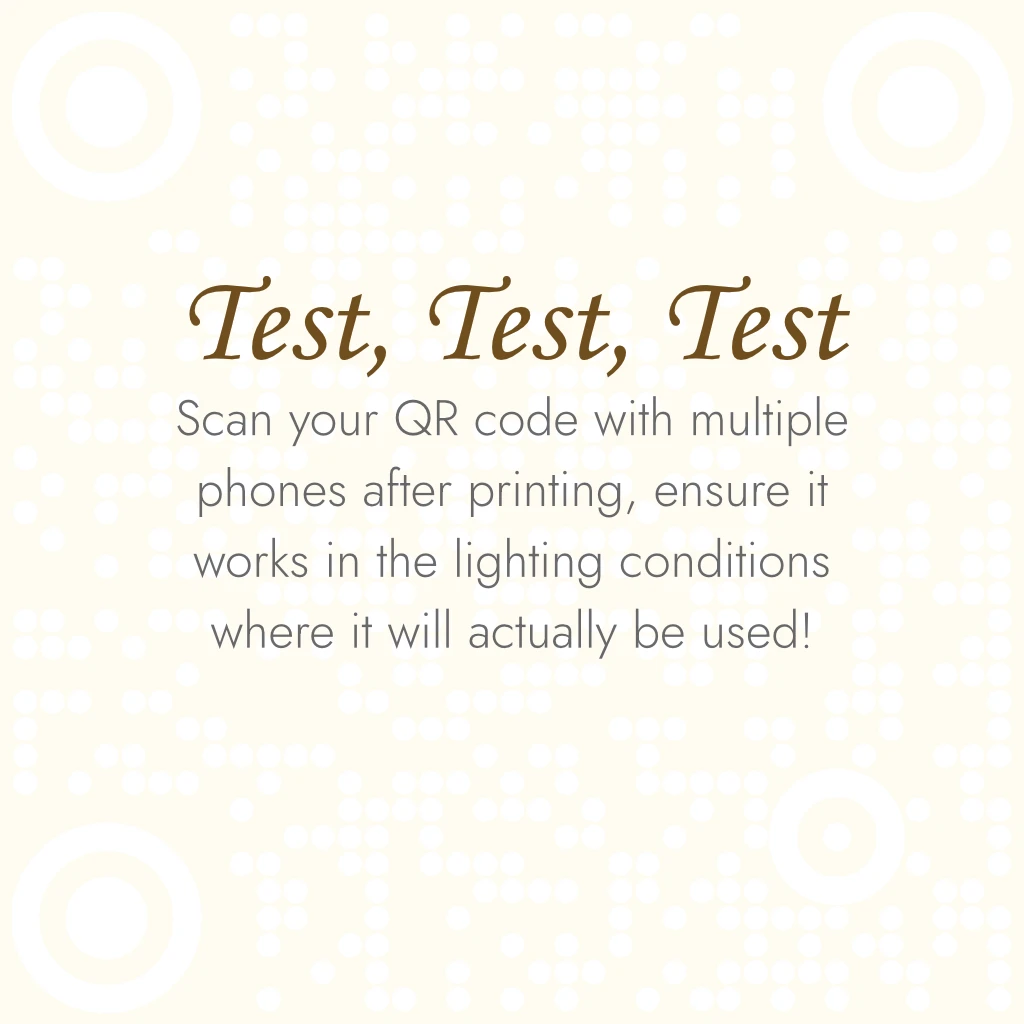
Before finalizing your wedding QR codes, follow this essential testing process:
- Device Diversity Test: Scan your QR code with at least three different devices—ideally a mix of iPhones and Android phones of different ages and models. What works on your brand-new iPhone 15 might not work on your aunt’s four-year-old Android.
- Lighting Situation Test: Test your QR code in various lighting conditions similar to where they’ll be used. Scan it in bright natural light (for outdoor ceremonies), dim mood lighting (for evening receptions), and standard indoor lighting. A code that works perfectly in your well-lit office might fail in the romantic dimness of your reception venue.
- Distance and Angle Test: Try scanning from different distances and angles to ensure the code works from various positions. This is particularly important for QR codes on signage or displays where guests might be approaching from different directions.
- Destination Check: Once scanned, verify that the QR code leads to exactly where you intended. Check that all links work, forms are functional, and information is current.
Practical Applications: Wedding QR Codes That Actually Work
Now that you understand the common pitfalls, let’s explore some practical applications of QR codes for your wedding that will truly enhance your guests’ experience:
The All-in-One Information Hub
Create a primary QR code that leads to your wedding website, which centralizes all important information. Include:
-
- A detailed schedule of events
- Maps and directions to all venues
- Accommodation options and booking information
- Transportation details
- Local attractions and recommendations
- Your registry information
Place this QR code on your save-the-dates, invitations, and any pre-wedding communications. By maintaining one central hub of information, you can easily update details as needed without having to send additional communications.
A perfectly printed QR code is like a perfectly planned wedding: smooth, elegant, and effortlessly functional.
Final Thoughts: Making QR Codes Work for Your Wedding
When done correctly, QR codes can be both practical and beautiful additions to your wedding. They bridge the gap between traditional elegance and modern convenience, allowing you to maintain the aesthetic you love while providing guests with seamless digital access to important information.
Remember these key takeaways:
-
- Maintain strong contrast between your QR code and its background
- Size your codes appropriately for their intended scanning distance
- Choose high error correction levels when using customized photo QR codes
- Select the right paper and print quality
- Test thoroughly across multiple devices and conditions
By following these guidelines, you’ll ensure your QR codes enhance rather than hinder your wedding experience. They’ll work reliably when needed, allowing you and your guests to focus on what truly matters—celebrating your love and creating memories that will last a lifetime.
Ready to incorporate beautifully designed, reliably scannable QR codes into your wedding? Visit BridalQRCodes.com to explore custom photo-sharing QR codes that blend seamlessly with your wedding aesthetic while providing the functionality your guests expect.
Your wedding deserves to be remembered for its beauty and joy—not for technical difficulties. With properly designed and printed QR codes, you can have both the elegant wedding of your dreams and the modern convenience your guests will appreciate. For quick reference, we’ve compiled all these best practices in the comprehensive table below. Keep it handy as you design and print your wedding QR codes to ensure they work flawlessly on your special day.
QR Code Best Practices for Weddings
| Category | Best Practice | Why It Matters |
|---|---|---|
| Contrast | Use dark foreground on light background | Ensures scanner can distinguish the code from its background |
| Avoid low-contrast combinations (e.g., light gray on white) | Prevents scanning failures in various lighting conditions | |
| If using colors, test thoroughly for sufficient contrast | Maintains functionality while matching your wedding aesthetic | |
| Size | Minimum 1.5 inches square for handheld items | Ensures codes are large enough to be easily scanned |
| Increase size by 1 inch for every 10 feet of scanning distance | Accommodates viewing distance for signage and displays | |
| Maintain proper aspect ratio (1:1 square) | Prevents distortion that can break functionality | |
| Customization | Use high error correction level (H) with photo backgrounds | Allows for decorative elements while maintaining scannability |
| Keep corner finder patterns clearly visible | Preserves essential structure needed for scanning | |
| Test customized codes thoroughly before printing | Ensures modifications don’t compromise functionality | |
| Printing | Use high-quality printers with appropriate settings | Produces crisp, precise codes that scan reliably |
| Choose smooth, matte or semi-matte paper | Reduces glare and preserves code clarity | |
| Avoid highly textured or glossy papers | Prevents distortion and reflection that interfere with scanning | |
| Testing | Scan with multiple devices (iOS and Android) | Confirms compatibility across different phones and operating systems |
| Test in various lighting conditions | Ensures codes work in bright daylight and dim reception settings | |
| Verify all links and destinations | Confirms the code leads to the intended information | |
| Test final printed version before mass production | Catches any issues that may arise during the printing process |
